Copy and send a Sign-In Station URL
Share your Sign-in Station with your volunteers and team members
- Go to Tools → Administrative Options
- Click the Sign-In tab
- Select the station and click Generate URL -OR- click Generate URL without selecting a station to see all URLs.
- Click Copy to Clipboard and paste into an email to share with others. Once the URL is pasted into a web browser and entered, the URL will convert to a masked URL for security purposes. The main difference is that the unique URL has a long string of random numbers and upper case letters. See below.
- Paste the URL into the body of an email or your browser's bookmark manager.
Unique URL: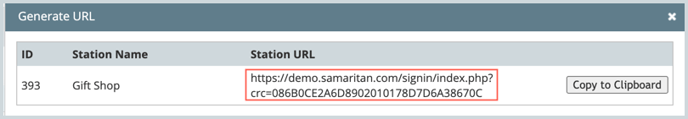
⚠️Important: If you are going to bookmark a station's URL make sure to use the unique URL not the masked URL.
Masked URL: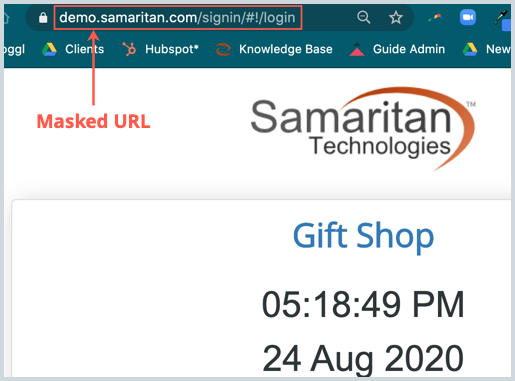
URLS are associated with the user that generates them. If Jane generates a URL and then leaves the organization, it will no longer work once her account has been deactivated. To prevent this, you can ask an Administrator or Samaritan to generate them for you.