What is Group Size in the roster mode for Sign-In Stations?
The Sign-In Station allows volunteers to set a number of people they are bringing with them to serve at an event.
This feature is disabled by default.
To enable "Group Size" check the box under Method. You must also select roster mode.
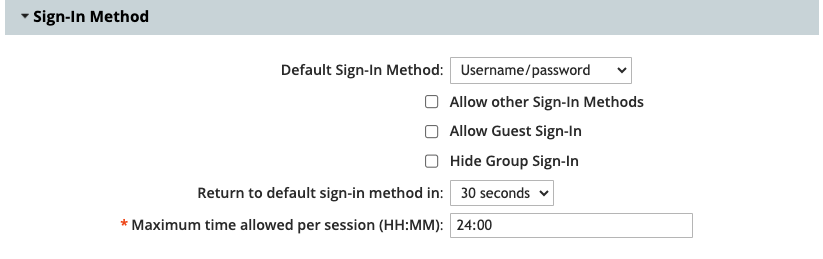

When the volunteer logs in, they can see "group size" and update it to include additional volunteers.
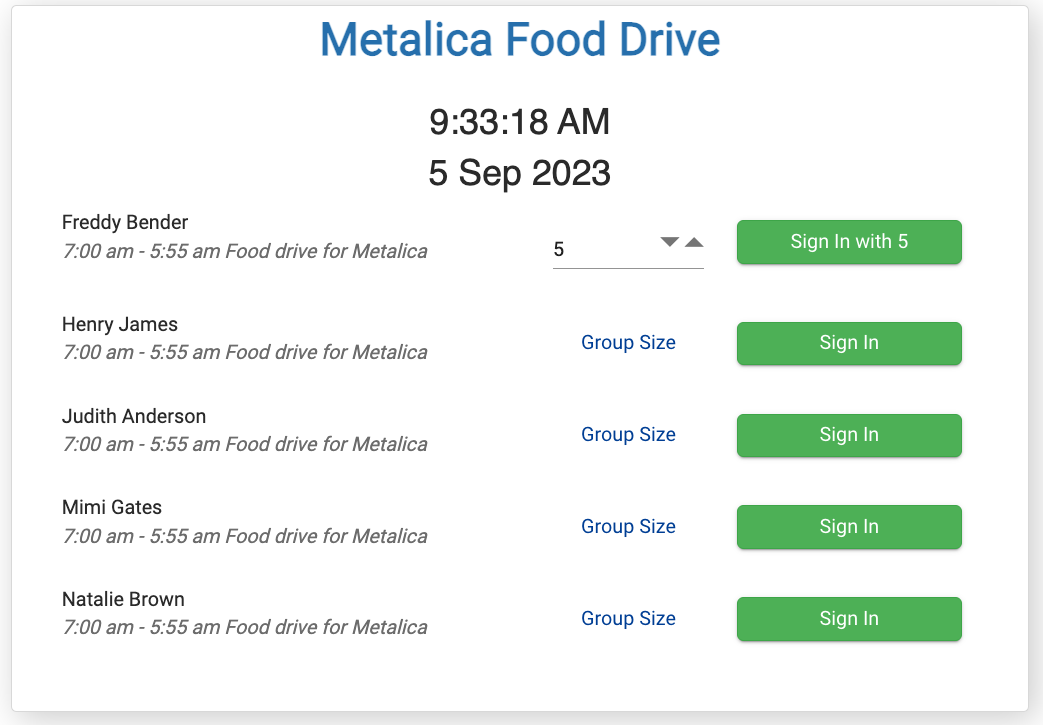
The results can be found in the Log Books by enabling the fields: "Individual Hours", "Group Hours," and "Total Hours."