How to login
Note: If this is your first time logging in to eCoordinator, there are additional steps. See Logging in to eCoordinator for the first time
- Open your organization’s eCoordinator login page
- Enter your User ID and password
- Click Login
- If the Confirm to Continue message appears you may have not logged out
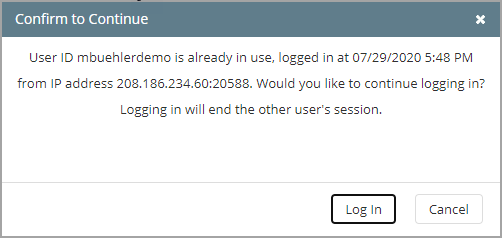
- Click Log In on the Confirm to Continue window