Add a Sign-In Station to an Opportunity
You can also set a the time-span for the number of hours you would like to record using if the volunteers forget to sign out.*
To assign the station to the opportunity:
- Open the Opportunity Profile and click the Sign-In tab
- Select the station you want to assign
- (Optional) Add a message to volunteers
- Choose if you want to automatically sign out volunteers who forget and create a Log Book Entry Check box to enable and specify the hours and minutes of entry.
- Primarily for Opportunities that do not have shifts. Roster mode will automatically look at the end time of a shift
- Click Apply to save or OK to save and close
If your Opportunity has Shifts, see Add a Sign-In Station to a Shift
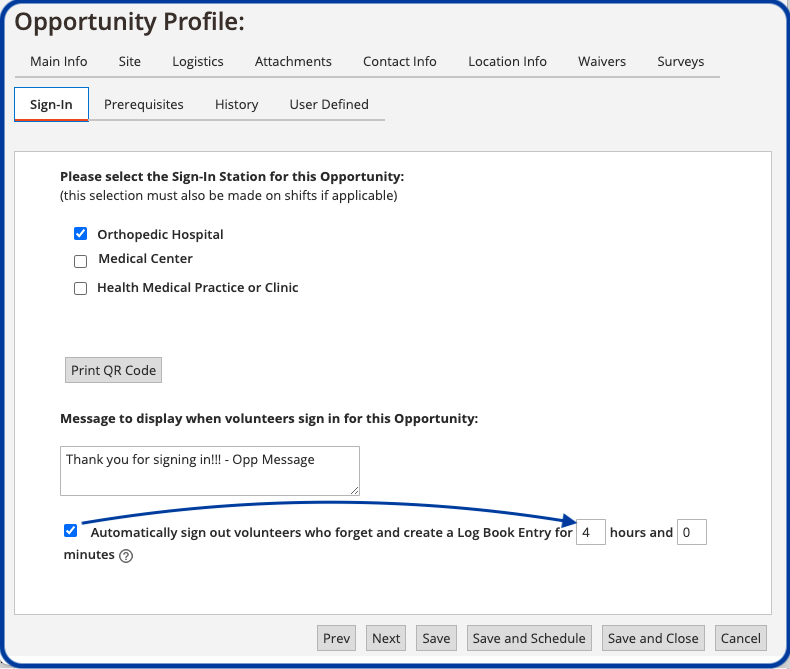
* Set the hours and minutes to automatically set the time-span for volunteer who forget to sign out. Note: this is an overnight process, so the log book entry will be recorded the next day.