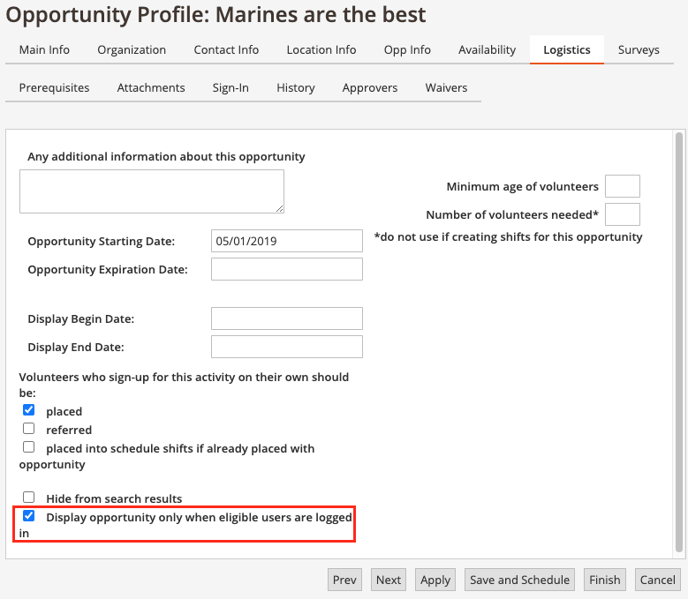Attach Prerequisites to Opportunities
Prerequisites are requirements such as age, trainings, vaccinations, etc., that can be attached to an opp to prevent / allow placement.
Manage Preqs at the Administrative Options Level
From Administrative Options → Prerequisites tab:
- Select your prereq on the left side of the page.
- Display opportunities using the Show From fields at the top of the page.
- On the right side, select the opportunities you want to attach the prereq to.
- Click Attach selected prerequisite(s) to selected opportunities.
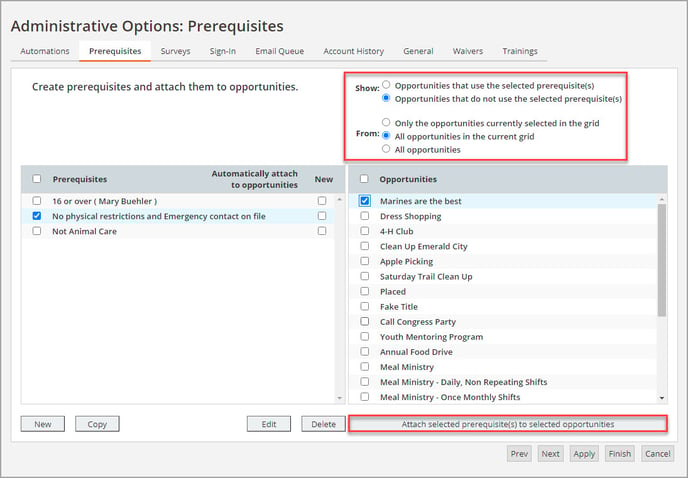
- Detach prereqs by adjusting the Show option, selecting opportunities, and clicking Detach selected prerequisite(s) to selected opportunities.
- Check the New box next to the prereq name to automatically attach it to newly created opportunities.
- Click Finish.
Manage Preqs at the Opportunity Level
Note: you do not need Administrative access to see this tab.
- Select your opportunity from the Opportunity tab in eCoordinator
- Double click to open and edit it
- Select the Prerequisites tab. The default option will be None.
- You can choose to: Select from Predefined Prerequisites or Create New Prerequisite.
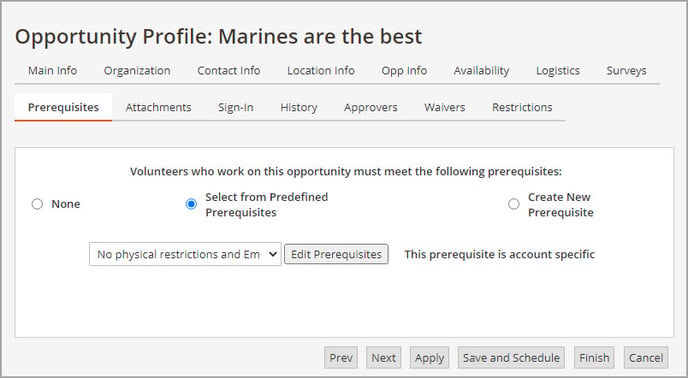
Update settings
Display opportunity only when eligible* users are logged in - from the Logistics tab, you can display this opportunity to only users who meet the prerequisite. That way, only eligible volunteers can see and sign up for the opportunity.
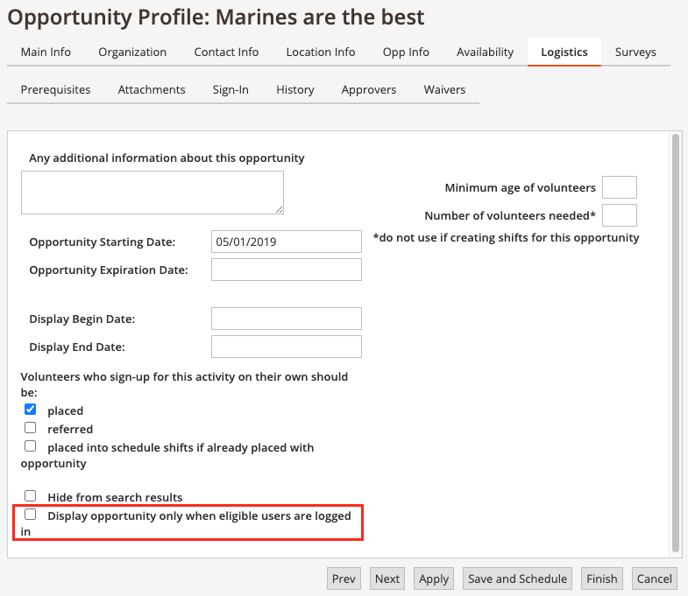
Overwrite prerequisite - Coordinators can Place volunteers from eC who have not met the prerequisite. If you want to enable to this, please send an email to support@samaritan.com.