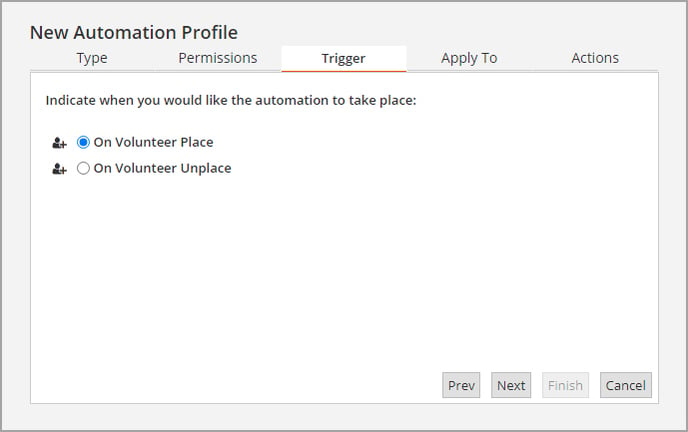Automation Triggers
There are 4 main triggers used to run automations:
On Demand
On Demand automations run upon manual execution by an eC user at the time of their choosing. They are available throughout the system on the volunteer, opportunity, organization and calendar grids.
On Schedule
This method runs at a set time - either one time only or on a repeating cycle. E.g. 7am on 4/30/2022 or 6pm every Wednesday.
On Save
There are two sub categories for On Save automations: on create/register and on update.
- On create/register - when a new record is created (e.g. once a volunteer clicks submit on their application or a new logbook entry is made).
- On update - when a change is applied to a record (e.g. volunteer status is changed from applicant to active or an opportunity UDF is updated)
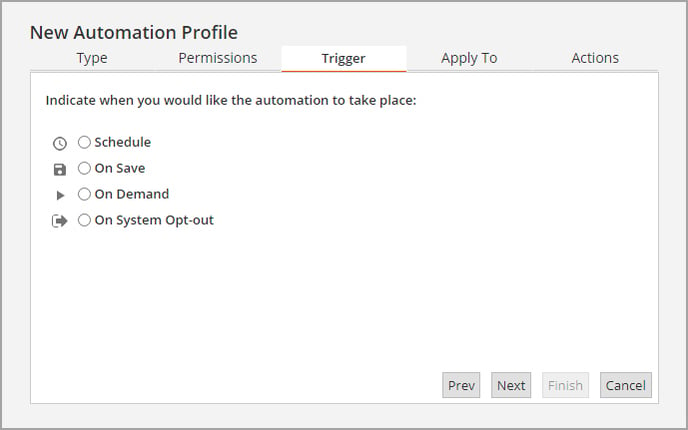
On Placement
There are four types of automations that are generally referred to as "placement automations." They are Opportunity Placement, Opportunity Referral, Schedule Shift Placement and Schedule Shift Referral. The difference between them depends on whether the volunteer is being placed or referred and whether the action is at the opportunity level or the shift level.