How do I hide Group Size?
When my Sign-In Station is in roster mode, I see "group size" but I want to hide it.
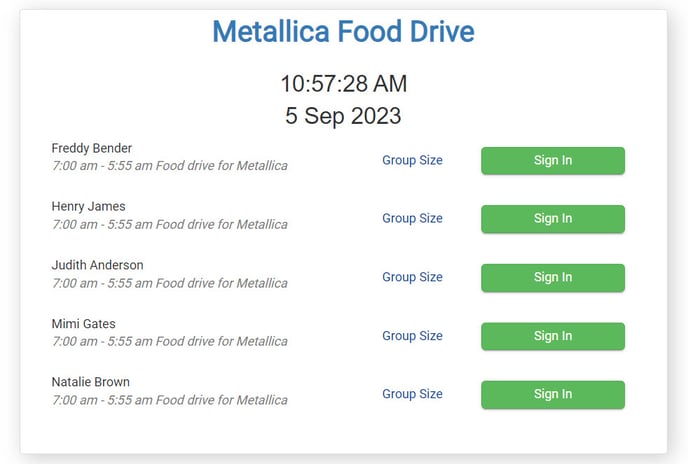
The setting to hide "group size" can be found in the Sign-In Settings under "Method".

If you do not see this setting, you will need AMS Access. If you do not have access to AMS, please contact your administrator.