Creating Advanced Filters Using "And," "Or," and "Parenthesis"
Understanding Boolean Operators to Create Advanced Filters
There are several functions throughout the system that use Boolean operators including filters, automations, and prerequisites. Advanced filtering creates very specific groups of information to view or take action on.
Description
Boolean operators (AND, OR) allow you to form compound searches by combining two or more terms together. Parentheses allow you to group terms together.
- AND narrows a search by finding records that must contain all the terms you have entered. Using AND lets you be more precise by adding additional required concepts.
For example, to create a filter for volunteers who are active and live in Salt Lake City, add activity status is equal to active AND city equals Salt Lake City. The AND statement means that both things must be true.
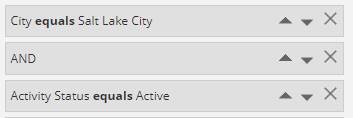
- OR broadens a search by finding records that contain either or all of the terms you have entered. Using OR makes your search wider by searching for similar or related terms.
For example, to create a filter for active and inactive volunteers add activity status is equal to active OR activity status is equal to inactive. The OR statement means that either can be true.
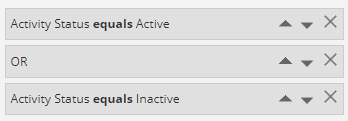
- Parentheses form compound searches by giving you the ability to group similar or related terms together.
Your list might now look something like the following:
|
(Antony OR Cleopatra) |
AND |
(Shakespeare OR Shakespearean) |
For example, to find volunteers that are active or inactive who live in Salt Lake City, add city equals Salt Lake City AND (activity status equals active OR Activity status equals inactive.) This advanced filter allows a user to find a very specific group of volunteers.

Tip: It is a common error that many will try to use AND when they mean OR. If no results are displaying in the filter, reverse the Boolean operators to see if results display.
Source: Formulating Your Search Strategy: STEP 3: Boolean Operators