Attach an image to an opportunity
Starting on the Opportunities tab, double click the Opp you want to add an image to. This will open the Opp Profile.
Select the Attachments tab
Click Image
Click Choose File. This will launch your computer's folder window. Choose the image then click Upload.
When done, click Apply to save or Finish to save & close.
Note: the image must be 2MB or less to upload.
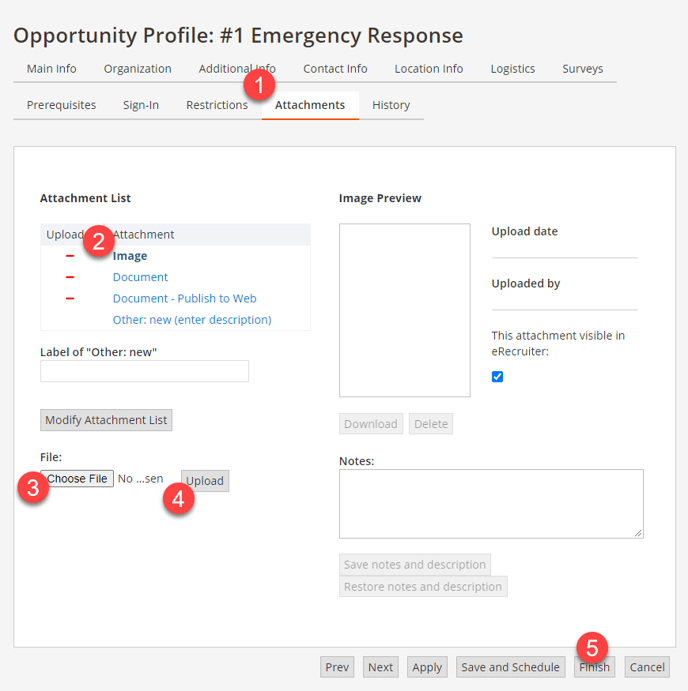
To view your opportunity with the new image, open the profile again or go to the Main Info tab.
Click the Recruiter URL link