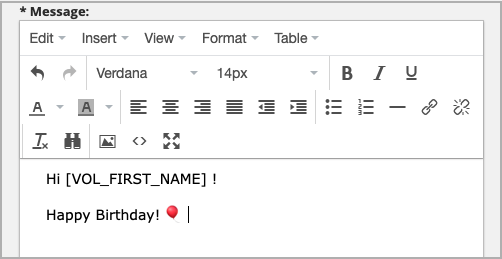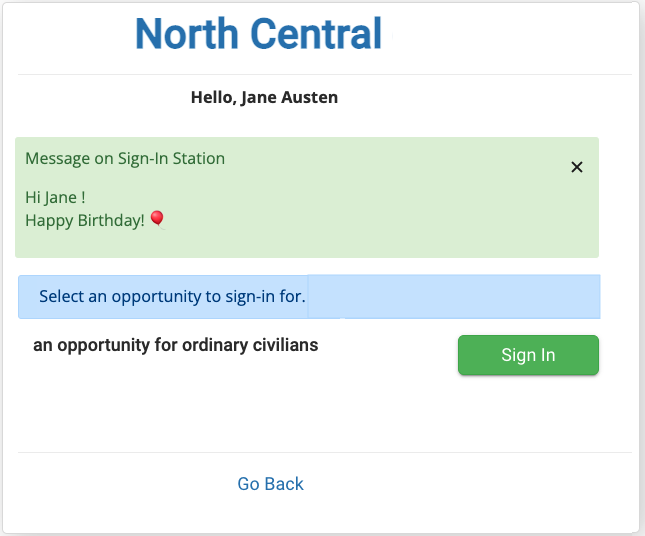Messages on Sign-In Stations
Create a one-time message to send to an individual or multiple volunteers
For more details, see: https://help.samaritan.com/how-to-send-a-private-message-to-the-sign-in-station
Samaritan released the ability to send messages to volunteers on Sign-In Stations. The new option can be found under the email settings on a new tab called Sign-In. This option includes the same abilities to insert merge fields into the message and save a message template.
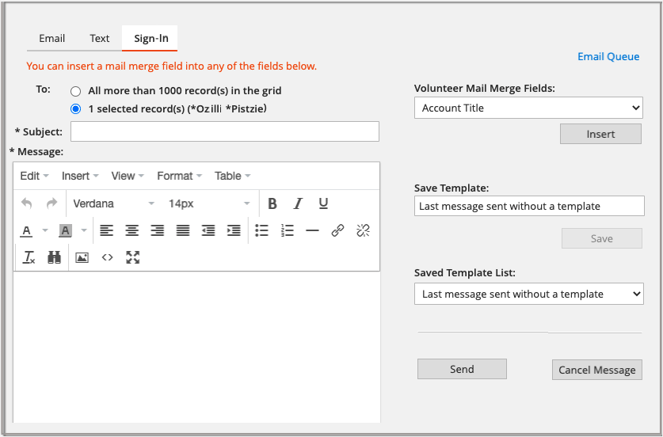
Enter the content of the message and click "Send." The message will be visible when the Volunteer next logs in: