Permissions Feature
The Permissions feature was developed for Version 8305. Permissions settings are available on:
-
Attachments
-
Automations
-
Filters
-
Log Book Filters
-
Non-opportunity Surveys
-
Prerequisites
-
Saved Email Templates
-
Saved Grids
-
Saved Log Book Email Templates
-
Saved Log Book Grids
-
Sign-in Stations
-
Surveys
-
Training Surveys
-
Waiver Surveys
Permissions settings are throughout the system, but note that on grids and email templates you must start typing a template name for the permissions and sharing link to appear.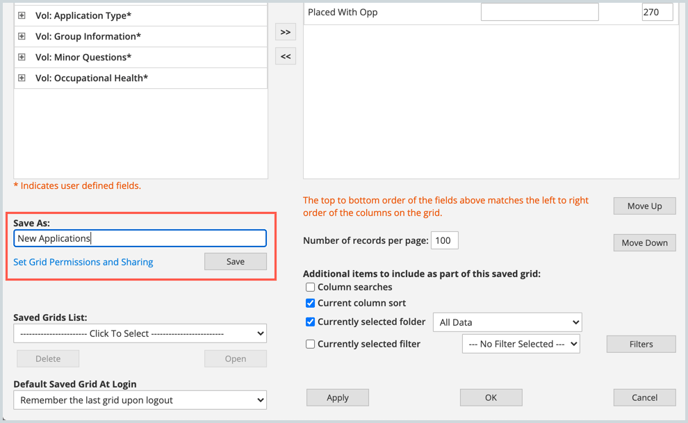
In the Permissions and Sharing popup you can choose which roles can view, edit, or delete (designated by the symbols along the top of the column). On survey permissions there is also an add column which controls who can add hours. Some options will already be grayed out meaning that role already has permissions that you can’t override.
You will also notice that when looking at lists of grids, filters, automations, emails, etc. that there are now names in parentheses after the title. This denotes the creator of that grid, filter, etc.
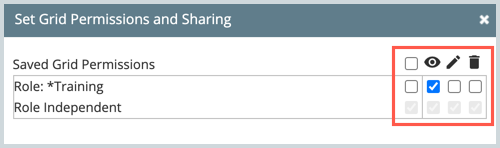
After applying the permission/sharing, you must save your grid for the changes to take effect.