Prerequisite Settings
Once a prereq has been set on an opportunity, it will automatically apply to any shifts for that opportunity.
By default, if a volunteer attempts to sign up for an opportunity and does not meet the prereq, they will be referred and receive the following notice:
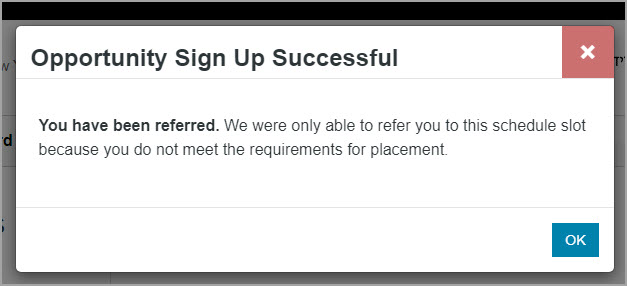
Note: the text below the header in this notification can sometimes be customized. If you're interested contact support.
Some recruiters also allow you to block (neither referred or placed) volunteers who don't meet prerequisites.
If your system is configurable to allow this:
- Navigate to the Logistics tab on the opportunity profile
- Select the referred option and check Prevent referral if prerequisites are not met
- Click Finish
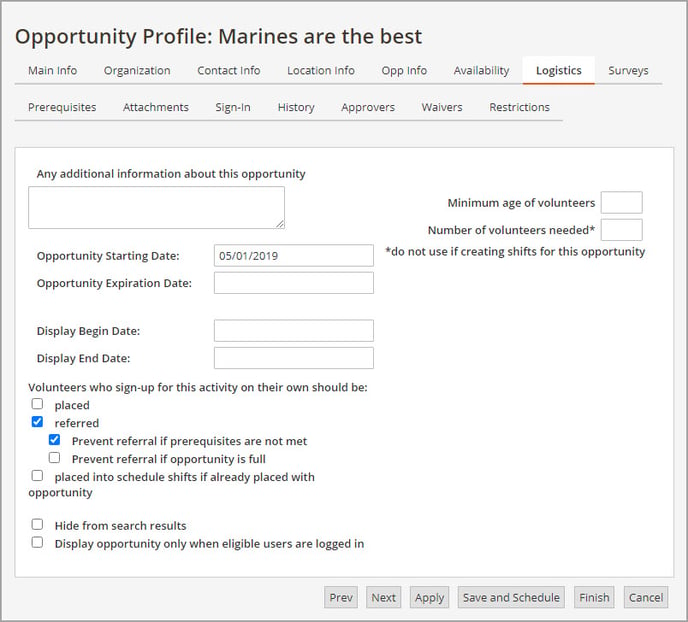
Note: some systems do not allow you to configure this option depending on your eRecruiter version. Contact support to find out your options.