Reset your password
Follow these steps if you forgot your eCoordinator password
If you see the error "Could not log in. Please retry" you've entered the right user ID but the wrong password. Try to reenter your password. If you can't remember it, you can follow the steps below to reset your password.
I got an error that says "This information not found in the database" when I tried to reset my password.
- Open your eCoordinator login page
- Click Forgot your password? link
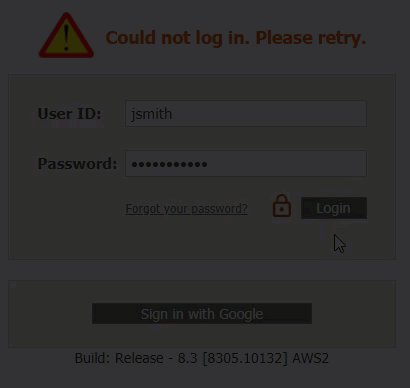
- Type in your First and Last Name
- Enter your Email Address
- Check the I'm not a robot box
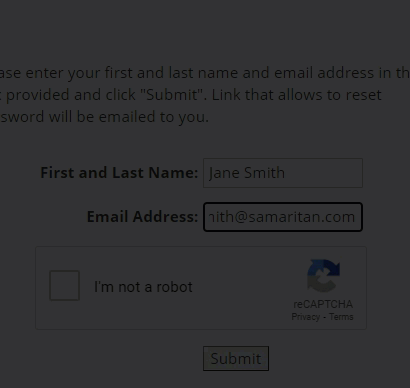
- Click Submit
- Check your email for a link to reset your password
I got an error that says "This information not found in the database" when I tried to reset my password.
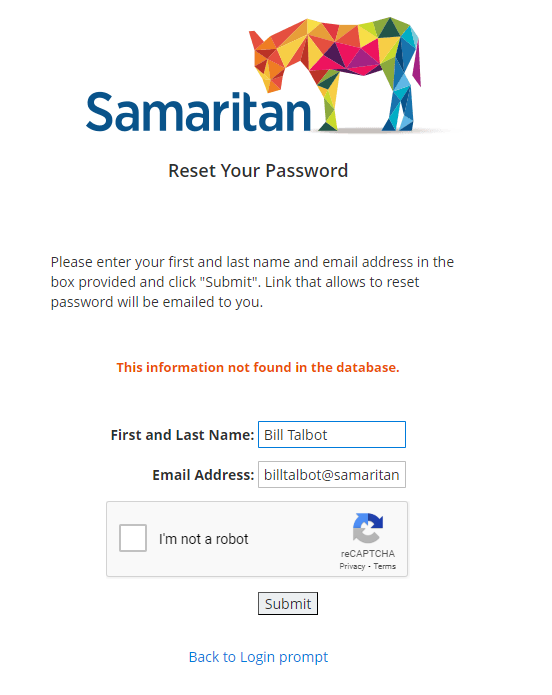
If you see the error message "This information not found in the database" on the reset password page, ensure that your first and last name and email address are entered correctly.
This error message indicates that we have something different in our Account Management System.
Email us and we will update your user information.