Stop an email from sending
If you accidentally send an email to a large group of records, you can abort the email before it finishes.
Note: this is only available when sending a large batch of emails. Always preview your email, double check the attachments, and verify your recipients before sending.
To stop an email from sending, follow these steps.
- If you are in the email window, click Email Queue. If you have closed out of the email, relaunch by clicking the Email button.
- Click the Abort next to the appropriate email.
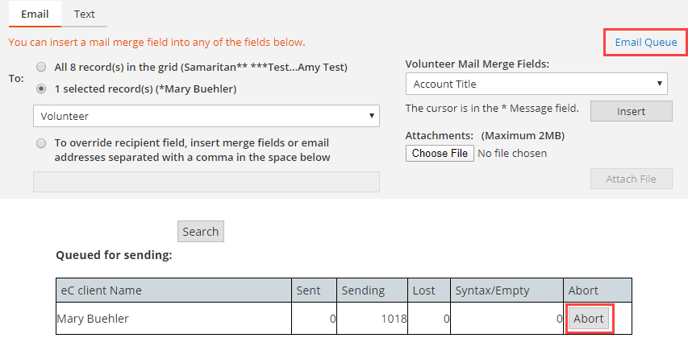
If you don't see the Email Queue option in the email tool, please send a request to support@samaritan.com to have this added.