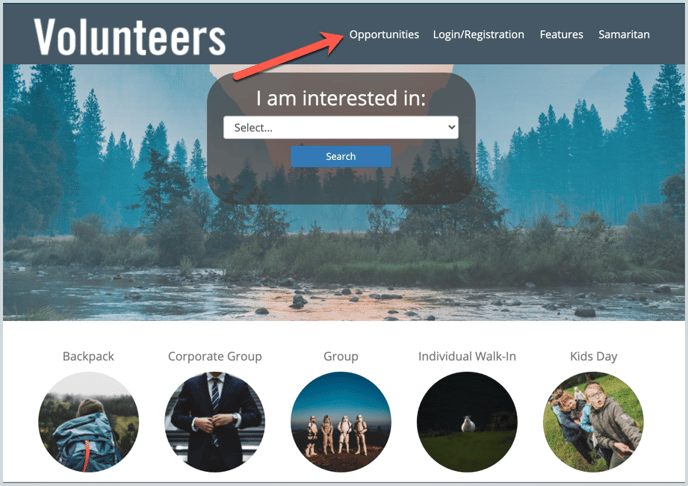View an opportunity
View and/or edit an opportunity in eCoordinator
- Go to the Opportunities tab
- Check the box next to the opportunity and click Find -OR- double click anywhere on the opportunity record to open the opportunity profile
- View the opportunity profile by clicking through the tabs or make edits to the opportunity. If you make edits, click Apply to save or OK to save & close.
View an opportunity in eRecruiter
- Follow the steps above to open the opportunity profile
- On the first tab, often called Main Info, click the Recruiter URL to open the opportunity in a browser. If this is not a link, copy and paste the URL into your internet browser.
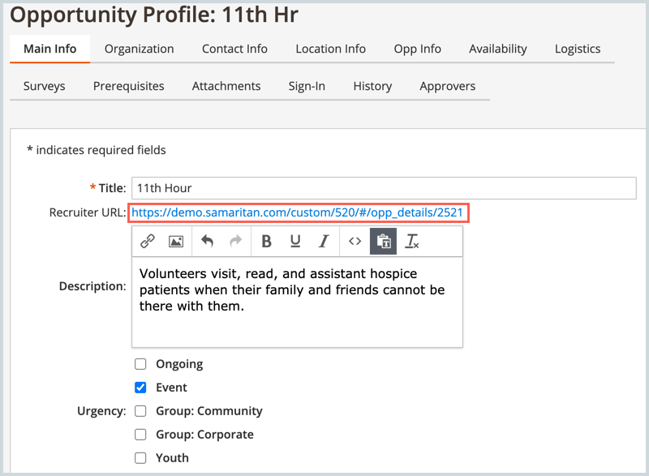
If your organization publishes opportunities, you can go to your Recruiter then click Opportunities: