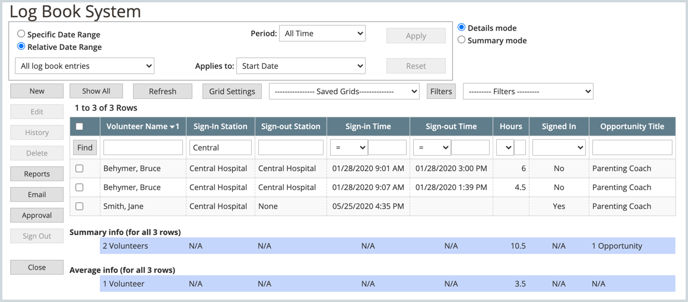View Sign-In Station hours
To view hours reported by volunteers using a Sign-In Station, you need to build a grid in the Log Book
To manage Sign-in Stations, build a Sign-In Station Log Book Grid. You can customize the data grid to include "Sign-In" specific columns.
- From the Volunteer tab, select the appropriate grid (optional) and click Log Book → Select All Volunteers in Grid
- Set an appropriate date range (Specific or Relative) and apply the following settings:
- Ordinary log book entries
- Applies to: Start Date
- Details Mode
- When done, click Apply
- Click Grid Settings
- Select the following columns from the Available Columns list +Logbook and add them to the Selected Columns list:
- Volunteer Name
- Sign-In Station
- Sign-Out Station
- Sign-In Time
- Sign-Out Time
- Hours (found under Lbe: Logged Data)
- Opportunity Title
- Signed In (found under Volunteer)
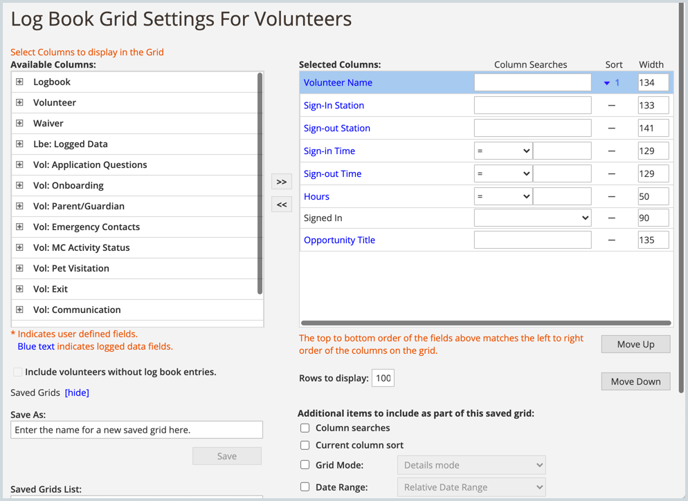
This is where you can see when your volunteers signed in/out, where they signed in/out and what opportunity/schedule slot they signed in to. If you see a volunteer that has been signed-in for a while and forgot to sign-out, you can manually sign-out the volunteer(s).