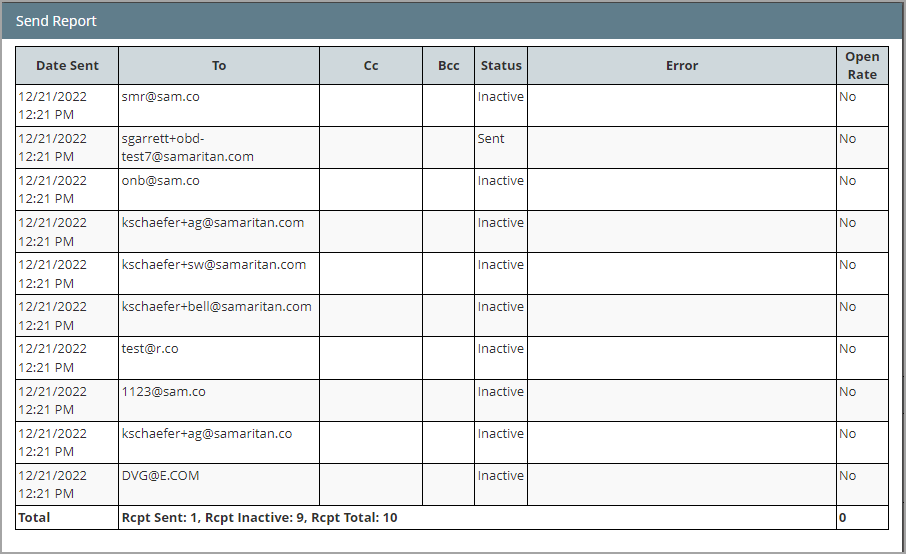What Happens When an Email is Undeliverable Due to Activity Status
When activity statuses are not set as "OK To Email" as in the screenshot below, volunteers will be unable to receive any type of email from the system.
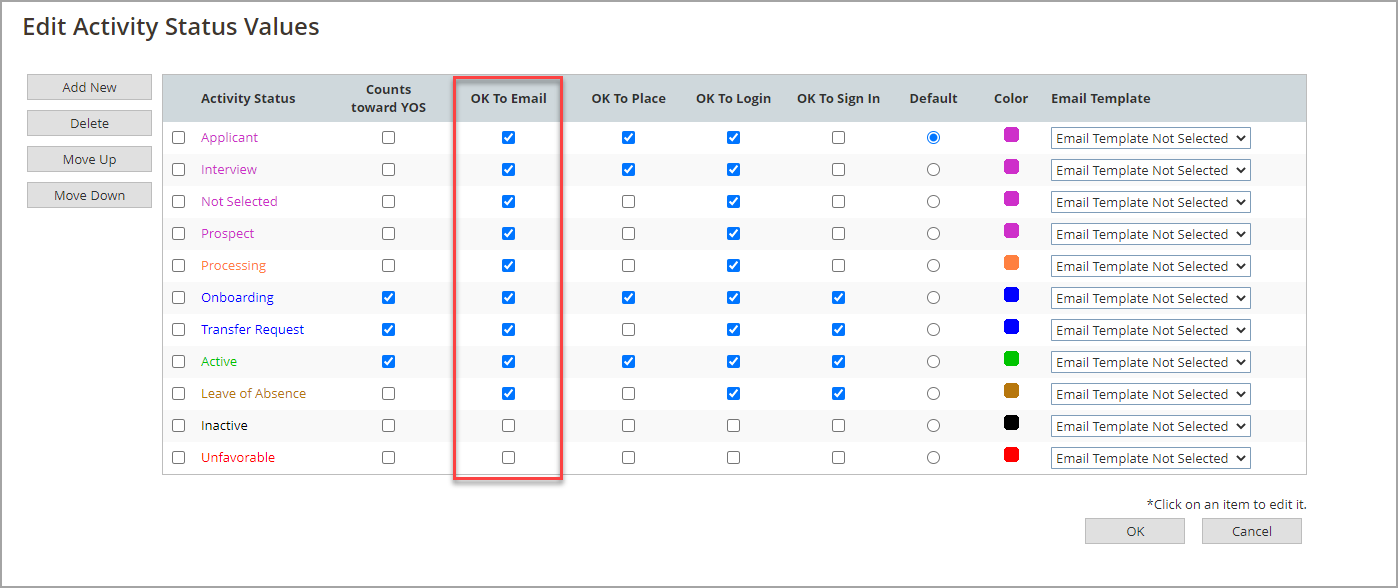
If sending the list of volunteers below an email, only one of them has an activity status that will allow them to receive that email.
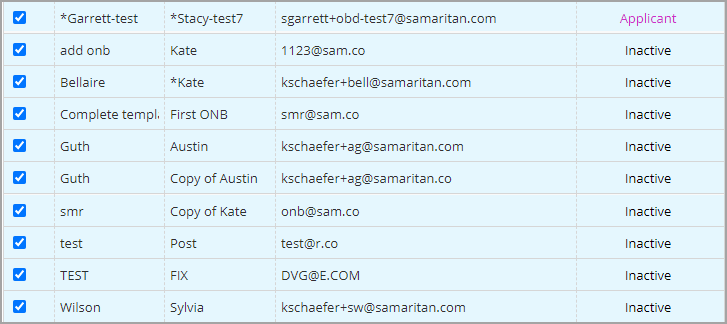
If sending them a manual email (e.g. sending from the Volunteer tab in eC) you will get this notice as the system tries to complete your action.
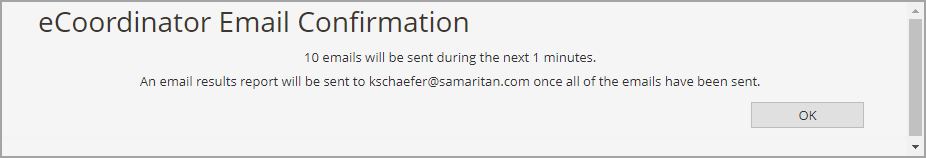
If you asked for an email results report to be sent, you will get a notice letting you know how many emails were successfully sent.
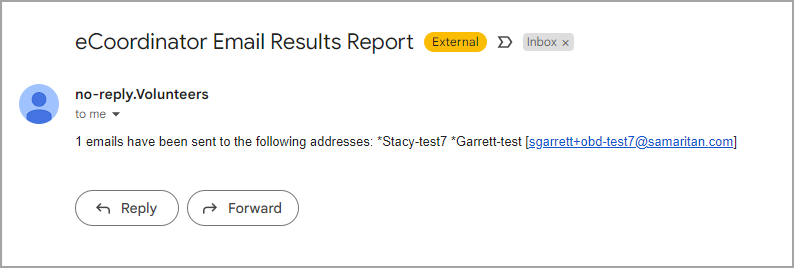
You can also see this information in the Administrative Options > Email Queue page of eC.
The bottom line indicates the original email that was sent, in the details column you can see 1 was sent while 9 were Inactive.
Note: RCPT Inactive is used to designate any status that is not marked "OK To Email". If a volunteer was "Unfavorable" which also is not marked "OK To Email" above, the email report would still say "RCPT Inactive" not "RCPT Unfavorable".
The top line indicates the Email Results Report was sent.
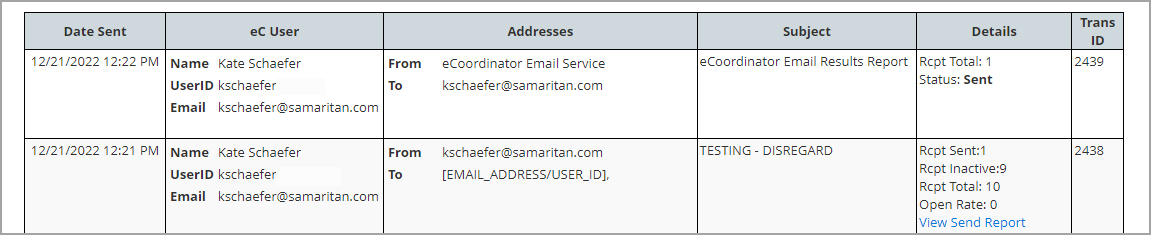
Looking at the "View Send Report" link provided you can view which volunteers did not receive the email due to their activity status.