Filtering with Account UDFs
Like other fields found in eCoordinator, you can use Account User Defined Fields (UDFs) to customize your grids and reporting by incorporating them into filters.
Because eCoordinator is divided into three main profile tabs and Scheduling shift sections, each section has its own set of UDFs that can be accessed wherever the pre-configured attributes for that module are found.
Account UDFs, on the other hand, apply to the entire system and are not specific to any particular section. However, it can still be useful to utilize an Account UDF in a filter. When creating or editing a filter, Account UDFs have their own dropdown menu, in addition to the UDFs that are specific to the particular part of the system you are filtering.
For example, while editing a filter for the Volunteer grid, there is a dropdown for Volunteer UDFs as well as a separate one for Account UDFs.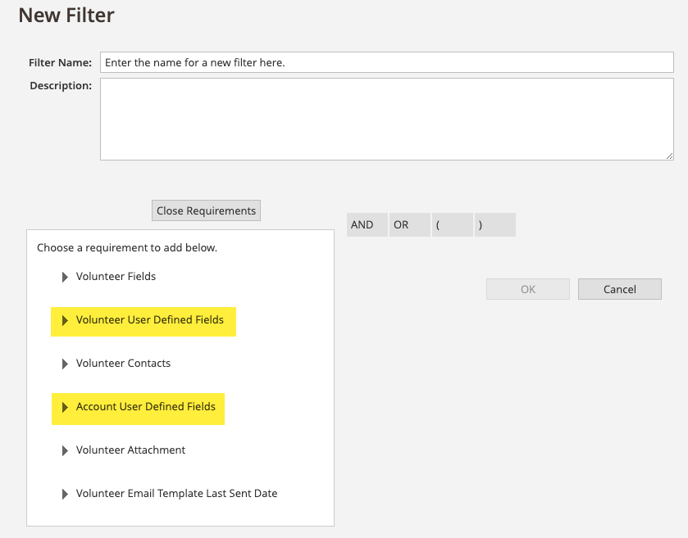
Additional information: