About User Defined Fields (UDFs)
A User Defined Field, or UDF, is a customizable attribute created by users to store specific information within Samaritan. Unlike attributes that come with the system, UDFs allow users to tailor the system to their specific needs.
About UDFs
- UDFs are found in the Tools menu. If you do not see the User Defined Fields option in the Tools dropdown, please contact your administrator to ensure you have the appropriate permissions.
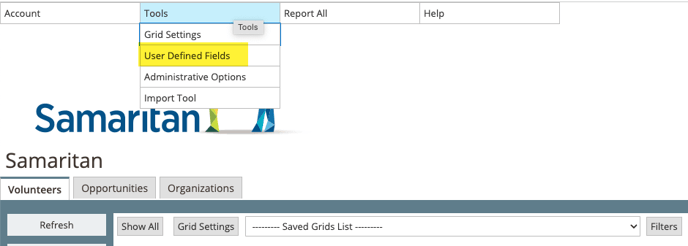
- A UDF can be any type of field a pre-defined attribute can be.
- UDFs can be leveraged in grids, filters, automations, prerequisites, and other parts of the Samaritan system in order to further customize your workflow.
Due to the versatility of UDFs and their ability to be used in various ways, it is important to note that certain functionalities may be dependent on specific UDFs. As a result, it is highly recommended to avoid modifying or deleting existing UDFs without thorough testing. If you require assistance, please reach out to Samaritan support for further guidance.
Record Types
UDFs are assigned a specific record type. Record type determines which profile tab or part of Samaritan the field will be associated with. Record type options are:
- Volunteers.
- Opportunities.
- Organizations.
- Account - System wide.
- Schedule shifts - Calendar and Logbook
If you need more information or help with creating, editing, or deleting UDFs, please reach out to Samaritan support.