Manually sign out a volunteer
What do you do if a volunteer forgets to sign out in January and it is now February? If the volunteer cannot sign out (for whatever reason), you, as an eCoordinator user can sign out this person.
The first step is to verify the volunteer is still signed in by opening the volunteer's log book:
- From the Volunteers tab, check the name next to the volunteer's name
- Click Log Book → Only Selected Volunteers
- Build a Sign-In Station Log Book grid including the field Signed In (found under the Volunteer group)
- Once the grid is built, under the field Signed In choose Yes. This search will generate a list of volunteers who forgot to sign out.
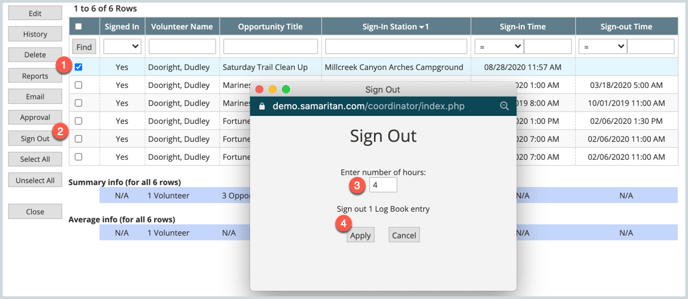
- Find the record with the missing hours and sign out time and select it
- Click Sign Out
- Enter the correct number of hours for the volunteer
- Click Apply to save
Note: when someone other than the volunteer signs out of the station, the "Creator Info" will be the coordinator's name who performed this action.