I see the error "Admin login required. The station is not configured."
If you see the error message "Admin login required. The station is not configured. Please contact an Administrator" you've pasted, sent, or bookmarked the masked URL and not the real Sign-In Station URL.
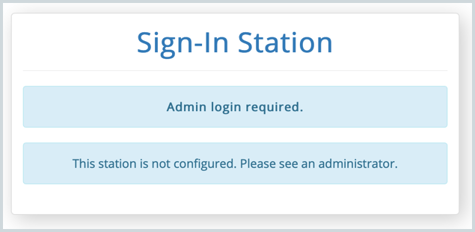
The real Sign-In Station URL can be generated from the Sign-In tab in the Administrative Options center. This URL has a long string of random characters.
When you paste this URL into a browser and click enter, you will notice the letters and numbers go away and the URL is shortened to https://demo.samaritan.com/signin/#!/login. This is a called a masked URL. It is common to copy and share this URL resulting in the error message above.
To avoid this, always check to make sure you are sharing the longer URL and follow these steps when bookmarking a Sign-In Station.
The correct URL will look like this:
https://demo.samaritan.com/signin/index.php?crc=80E92933121B73FF2BADD50032A768AD
The incorrect / masked URL will look like this:
https://demo.samaritan.com/signin/#!/login