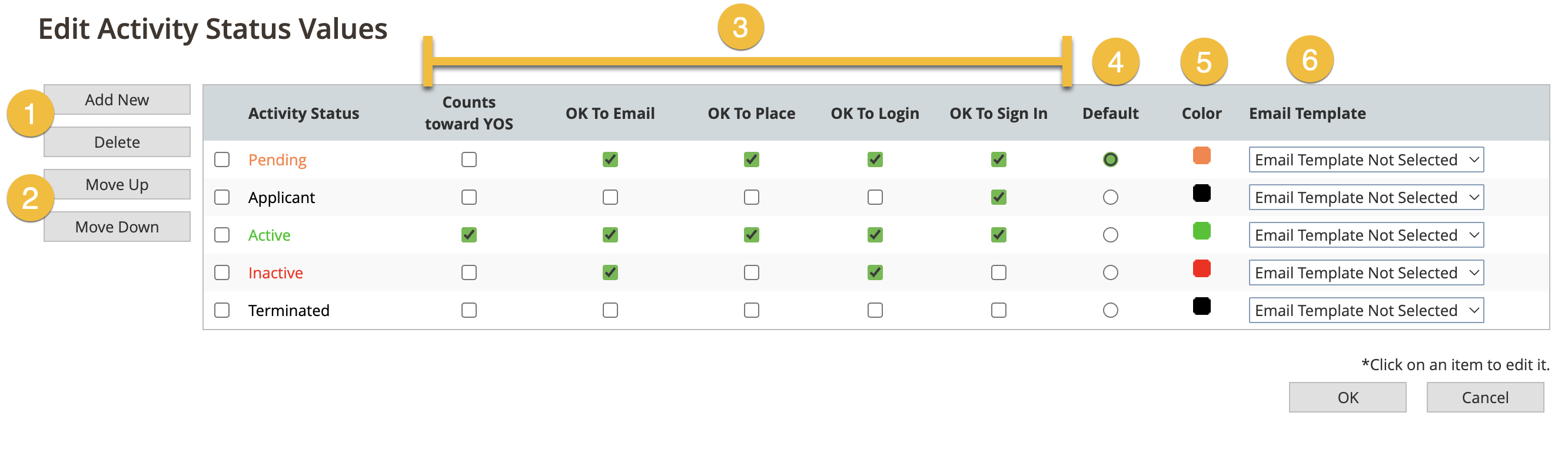Activity Status
The Activity Status keeps track of a volunteer's status, and limits certain functions based on their status.
Setting Activity Status
The Activity Status for a particular volunteer is part of the Volunteer Profile, on the Personal tab. Use the drop-down to toggle between previously configured activity statuses.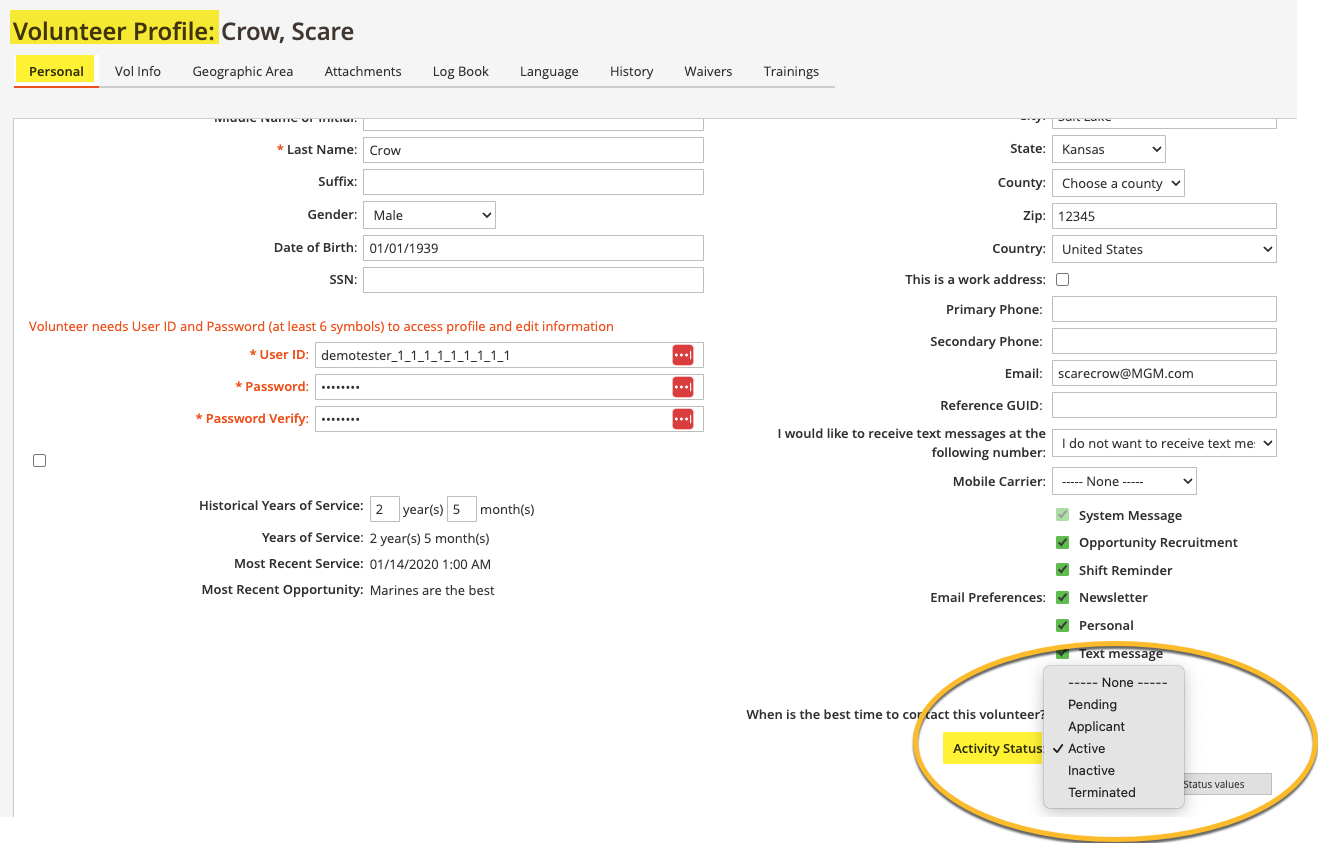
Because Automations can be set based on change of activity status, activity status can be a powerful tool towards streamlining workflows.
Add, Delete, and Modify Activity Statuses
From any volunteer profile, you can access activity status settings by clicking the Modify Activity Status button underneath the volunteer's Activity Settings dropdown.
Any changes made in the Modify Activity Status window affects all volunteers, regardless of which profile the settings are opened through.
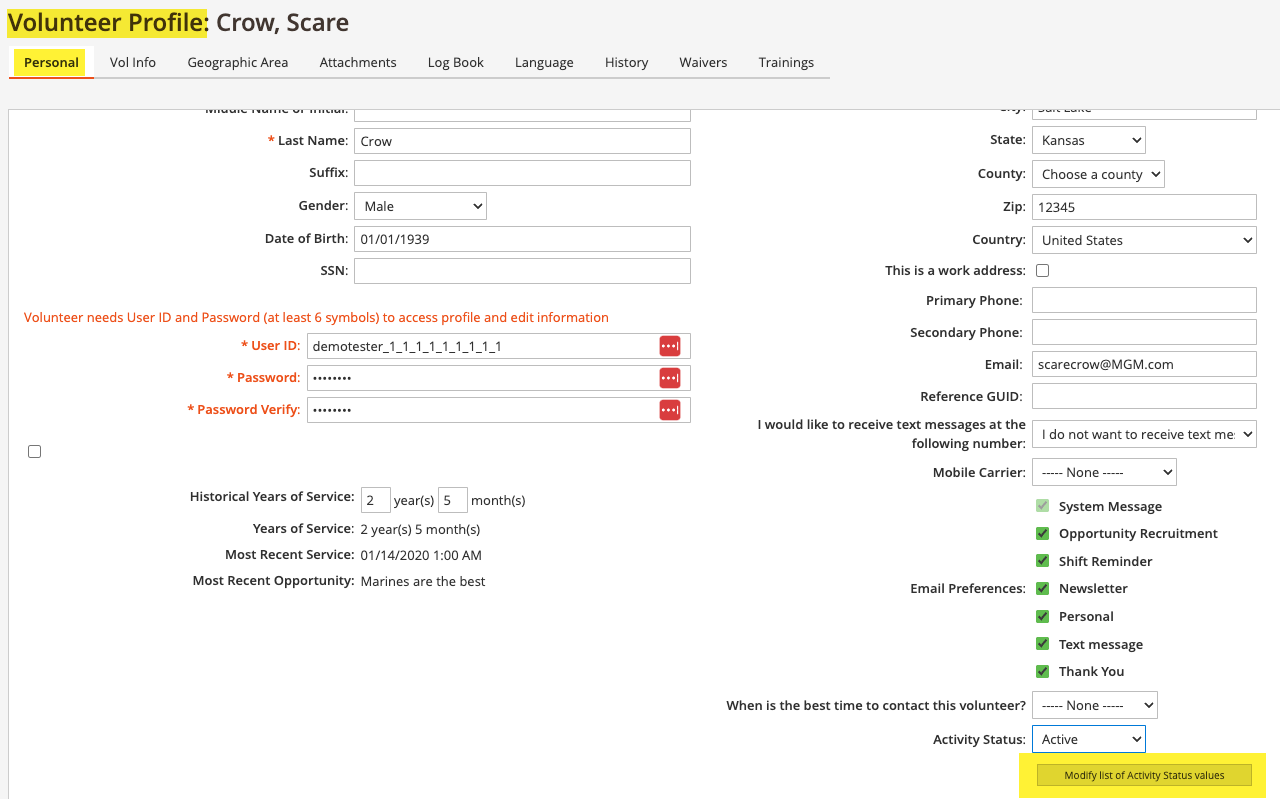 The Modify Activity Status window allows a user to:
The Modify Activity Status window allows a user to:
- Add and delete statuses.
- Reorder the list of statuses.
- Set permissions and attributes for the status.
- Select a default status.
- Edit the grid display color of the status.
- Assign an email template to the status. NOTE: Samaritan now offers more comprehensive email tools that have replaced the activity status email template feature. Your organization may have this option hidden.